Are you missing out?
A lot of businesses are missing out on a huge chunk of web traffic and free advertising by not having their business listed with Google & Bing.
There is a LOT of noise out there on the internet and sometimes it may feel like theres no chance anyone is going to find your business listed among everything else in the search results.
You might be under the impression that the only way to give your company the upper hand and a bit of a boost is to pay for advertising, but its not the only answer. If you’re looking for a quick and easy way to boost web and foot traffic to your business, then listing your business with Google and Bing’s free business listing service is for you. Yes, it’s free!
Creating your business listings

Creating business listings for your business in the major search engines is a very important step in appearing more in search results and driving more traffic to your website. This step is especially important for business that are targeting local business, like a brick and mortar retail space or a business based on offering local trades and services. Search engine business listings are something you likely use quite often and see quite regularly, see the example of the Furtzdesigns ‘Google My Business’ listing image.
Search engine business listings are a great way to start beating local competitors that have a more established search engine presence than you, this is because these listings are location/proximity based. For example, if someone searches for ‘web design’ from Lobethal on a mobile device, Furtzdesigns is the first result. This is because the business address is in Lobethal and the user searching is geographically closer to Furtzdesigns than any competing businesses.
It is important to remember that Google is not the only search engine that matters. Bing and Yahoo are still important players in the search game and have their own proprietary versions of business listings. Here are some links to the registration pages for you to get started:
- Google My Business
- Bing Places (this also covers the Yahoo network)
You will need to verify your address which involves receiving a code in the mail, so make sure all your information is accurate.
The importance of reviews
Once this is done, start asking your customers and clients to leave reviews for your company on your new Google business listing. Having at least five positive reviews (hopefully 5 star) which help to increase your ranking and show possible clientele that you are a trustworthy business person and quality service provider.
Helpful tips
- Don’t just set it and forget it, maintain your business listing!
- Start by uploading some relevant photos, perhaps some of inside your store, or a member of your team on the job.
- Use high quality photos, avoid using blurry or photos with bad lighting taken with your phone. A professional photographer may even be worth it if you’re struggling to get good, professional looking photos.
Once you’ve set it up, keep an eye on your listing, add to it when you can and respond to any reviews you receive. If potential clients or customers stumble upon it, you want it to look like the lights are on! Let us know if you have any questions in the comment section below or if you would like us to handle this for you on our contact page!